1. Introduction
This Cookie Policy explains how Turbo Play Games (“we”, “our”, or “us”) uses cookies and similar technologies on our website turboplaygames.com (the “Site”). By using our Site, you consent to the use of cookies in accordance with this policy.
2. What Are Cookies?
Cookies are small text files stored on your device (computer, smartphone, tablet) by your web browser when you visit a website. They help the website recognize your device and enhance your user experience by remembering your preferences and providing personalized content.
3. Types of Cookies We Use
We use the following types of cookies on our Site:
3.1 Essential Cookies
These cookies are necessary for the basic functionality of our Site. They enable you to navigate the Site and use its features, such as accessing secure areas. Without these cookies, certain services cannot be provided.
3.2 Performance Cookies
Performance cookies collect information about how visitors interact with our Site, such as which pages are visited most often. This data helps us improve our Site’s functionality and user experience. These cookies do not identify individual users.
3.3 Functional Cookies
Functional cookies allow the Site to remember your preferences (like your username or language) and provide enhanced features. These cookies may be set by us or by third-party providers whose services we have added to our pages.
3.4 Targeting Cookies
Targeting cookies are used to deliver advertisements relevant to you and your interests. They may be placed by third-party advertising networks to build a profile of your interests and show you relevant ads on other sites.
4. How We Use Cookies
We use cookies for various purposes, including:
- To improve user experience: Cookies help us provide a personalized experience by remembering your preferences.
- To analyze Site performance: We analyze user behavior to identify areas for improvement.
- To deliver relevant advertisements: Targeting cookies help us show ads tailored to your interests.
5. Managing Cookies
You can manage your cookie preferences through your web browser settings. Most browsers allow you to refuse or accept cookies. However, please note that disabling cookies may affect your ability to use certain features of our Site.
5.1 How to Manage Cookies in Your Browser
- Google Chrome: Go to Settings > Privacy and security > Cookies and other site data.
- Mozilla Firefox: Go to Options > Privacy & Security > Cookies and Site Data.
- Microsoft Edge: Go to Settings > Site permissions > Cookies and site data.
- Safari: Go to Preferences > Privacy > Cookies and website data.
For other browsers, please refer to the help section of your specific browser.
6. Changes to This Cookie Policy
We may update this Cookie Policy from time to time to reflect changes in our practices or for other operational, legal, or regulatory reasons. We will notify you of any changes by posting the new Cookie Policy on this page with an updated effective date.
7. Contact Us
If you have any questions about this Cookie Policy, please contact us at:
Email: [email protected]